The new Apple iPhone 14 Pro and 14 Pro Max come with a new feature, Always On Display, which ensures that the device doesn’t consume much battery.
The Always-On display keeps the phnone screen enabled and in low power mode even when the device is not in use. Unlike similar features on other smartphones, Apple continues to show the lock screen wallpaper in this mode, along with the time, date, and unread notifications.
The feature is enabled by default, but the feature may be annoying for some users as some users may find it a little too bright. If you are among those who don’t like this new feature, there is a way to disable it.
In this step by step guide, we will show you how to easily and quickly disable the Always-On function on your Apple iPhone 14 Pro series smartphones.
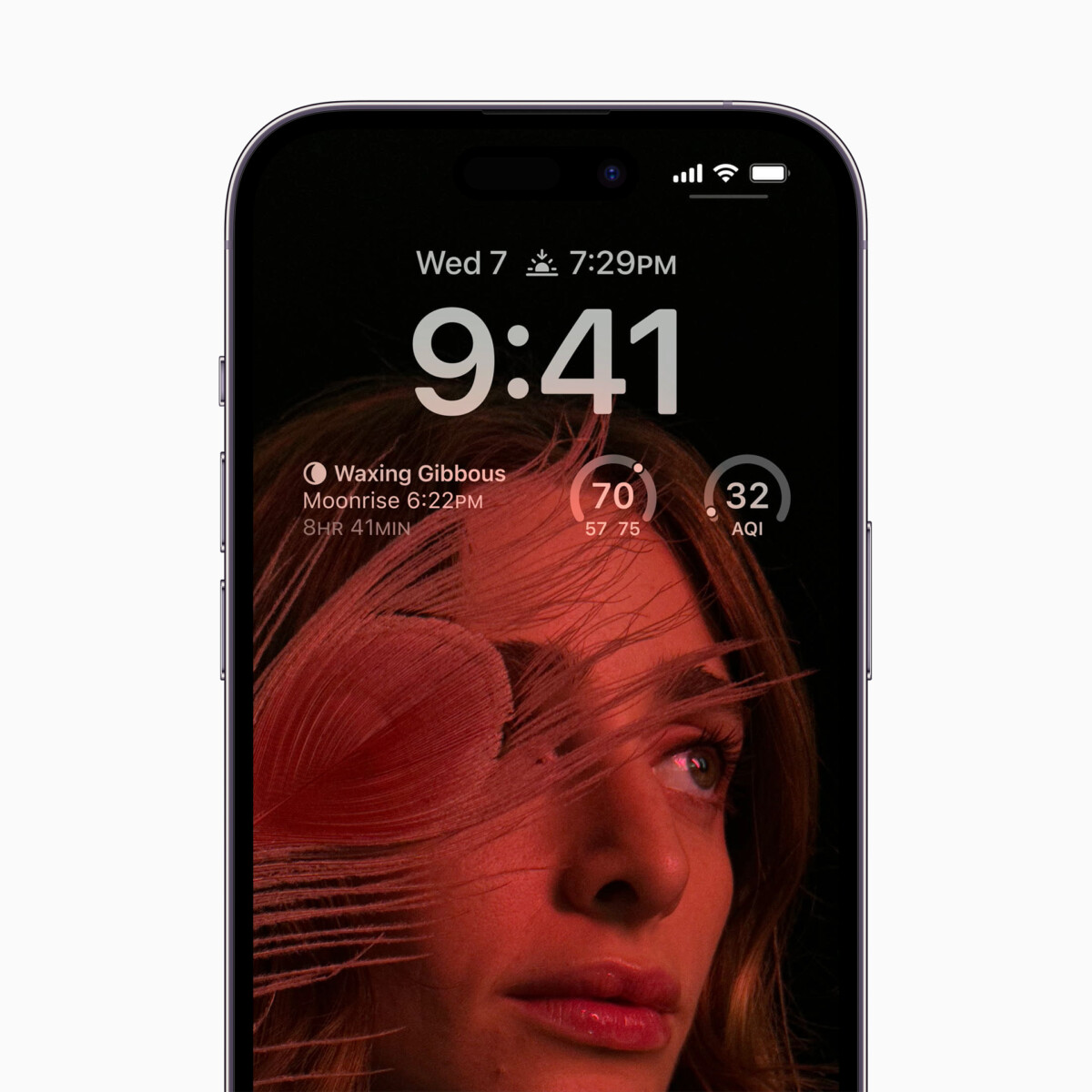
How To Disable Always-On Display On Apple iPhone 14 Pro
Step 1: Open the Settings application on your smartphone.
Step 2: When the app opens, tap the “Display & Brightness” option.
Step 3: In the Devices and brightness settings, turn off the switch for the “Always on” option.
That’s all. After following the steps above, the Always On display will be disabled on your Apple iPhone 14 Pro smartphone. Currently, Apple does not offer any customization options related to the Always-On display.